Today I will show you how to use a phone as a camera for ewelink APP, and you can add the camera to the other device interface.
Hello, I am Looky.Xu, here I will tell you how to DIY your smart controller.

First of all, this is the beta for Chinese ewelink account, I am not sure if it can work with English or other phone languages. If you have any questions please leave message here:
Leave message
OK. Let’s start!
1. Download and install the ewelink camera APP on a android phone.

http://app.coolkit.cn/c.apk
2. Download another beta ewelink APP on another android phone.

http://app.coolkit.cn/cam/app.apk
3. Login the same ewelink account, the you can see the camera device is on the device list.

4. Add camera to your other device interface.

5. Now you can check the device status from the camera.

OK! That’s all. Thank you for watching!
EACHEN Low Cost Circuit Breaker Works with All Smart Switch(Tuya/eWelink)
It can work independently and can works with all AC remote switches, such as Tuya smart wifi switch/Sonoff basic/eWelink smart switch,etc.
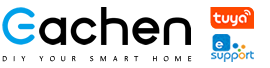

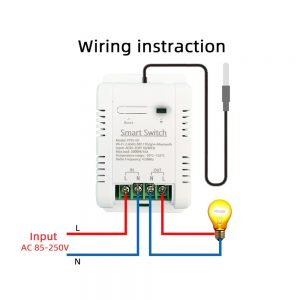



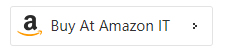
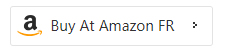
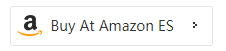

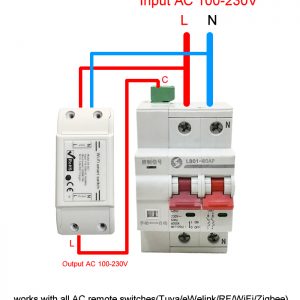






What is the minimal Android version requirement to run ewelink camera APP?
Up to 4.0.x
The app is upgraded all the time, maybe it requests higher version now.
Good OK But who wants a virus Android phone. We need app for IOS please.
Hi, here are ewelink support cameras: http://eachen.cc/product-category/camera-2/
They are ewelink module inside, can work with ewelink app on IOS and Android.
from Portugal
one doubt, the download of the qr code is with the ewelink application? in my case: qr code invalid.
thanks
open the links to download APP for android:
http://app.coolkit.cn/c.apk
http://app.coolkit.cn/cam/app.apk
Thanks, the links to download in the second android?
thanks a lot
Hi the apps have been updated. It can work now. The c.apk install on your ewelink phone. The app.apk install on your android phone as a camera.
Hello, i try the same configuration (in Italy), but in the app.camera “no know my password” (he say “account no exist”) . In ewelink app I change language (it-Cn) and I see metod for to configurate a “camera”
Hello, yes, you should change the app language in Chinese first, then you can add “Camera”. The new version APP for oversea users will be OK soon.
It’s Ok……now, with new release of “ewelink camera” all I ok.
Thank
yes, it can work for oversea users now.
Thank you!